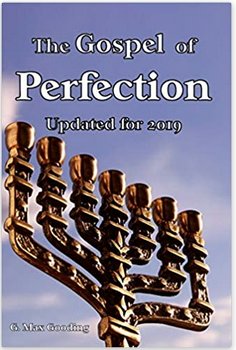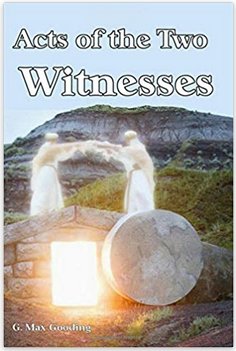The Video Card in your computer is a critical item when it comes to running 3D Games. Even though it may have sufficient video memory, if the driver is outdated you may encounter problems. If the game seems to be sluggish or stutters, one possible solution would be to update the driver for your video card. The process to do this is outlined below:
- Right-click on My Computer
- Select Properties
- Click on the Device Manager tab.
- Click on : “Display Adapters”. Make a note of the name of the Display Adapter that appears.
- Right-click the display adapter and select “Update Driver Software”.
- If this fails, go directly to the Web site of the Video Card manufacturer, locate and download the latest driver.
- Follow the instructions and Install the new driver on your system.
- Re-start your computer if necessary.
![]() Caution:
Caution:
- Only install a driver that is compatible with your Operation System.
- Do not use a video driver that has been made for another Video Adapter.
- Get professional help if you need it.