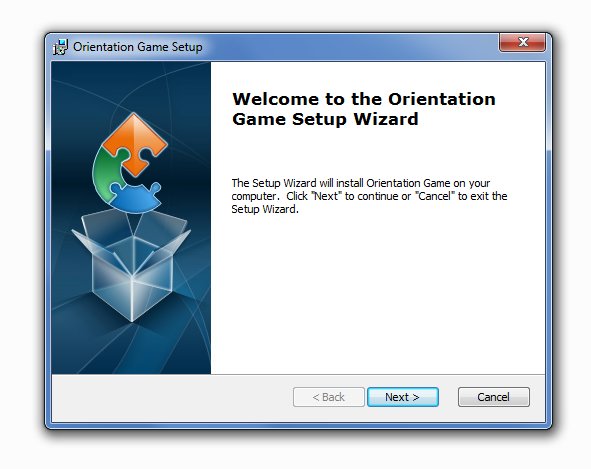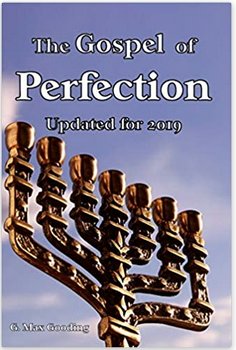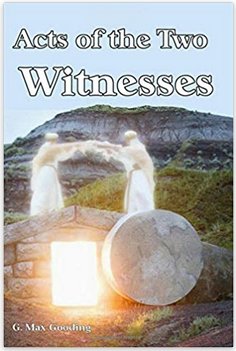Each Game will be provided as a Windows Installer Package: ![]() (for example)
(for example)
After downloading this file, you can make a back-up of it for safe keeping. It is strongly recommended that you backup copies of your games on a CD, DVD or Flash Drive. Once the file is double clicked, it will automatically install the Game unto your computer. The following pop-up window should appear:
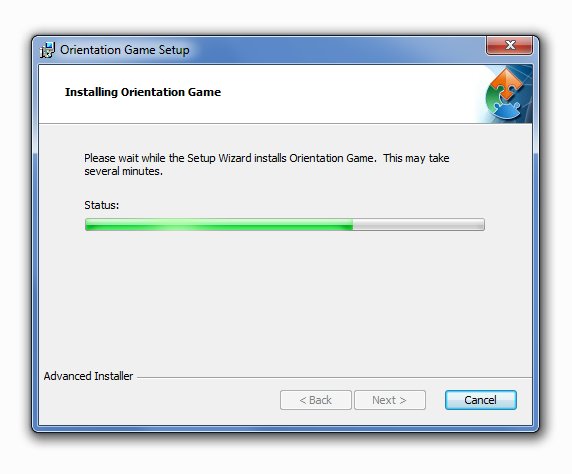 Once the installation is complete, the following pop-up window will appear:
Once the installation is complete, the following pop-up window will appear:
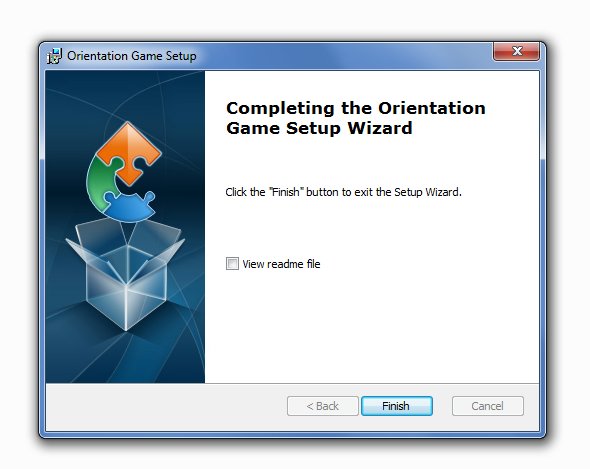 It is recommended that you view the readme file, it contains tips for using the Game, and the End User License Agreement (EULA).
It is recommended that you view the readme file, it contains tips for using the Game, and the End User License Agreement (EULA).
And most of all, have some fun!